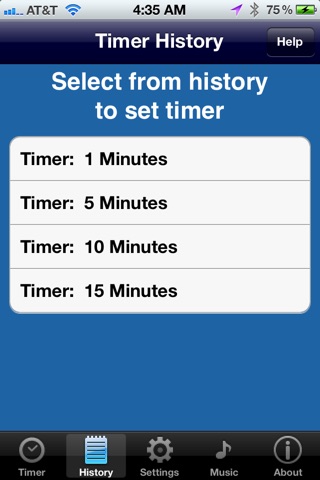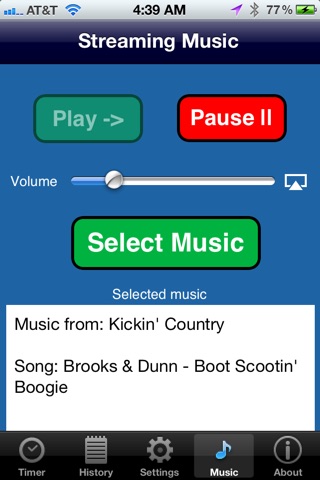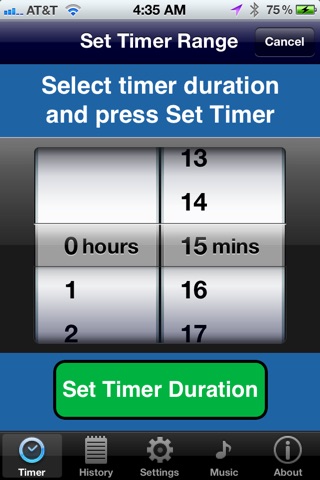
My Simple Timer is a simple basic timer application. To set a timed alarm, set the timer duration in minutes and all else is automatic.
Press the "Set Timer Duration" button to set the desired timer duration. Use the scroll wheel display to set the number of hours and minutes desired.
The application saves the last timer duration that was used and initializes the wheel value to this saved value. This makes setting the timer to a reoccurring value (which might be used in games or other similar activities) much easier.
Press the "Set Timer" button to start the timer. The countdown clock will then display. The timer can operate in both the foreground and background.
When the time reaches zero, the alarm will begin to sound.
If the app is in the background when the alarm sounds, an iPhone local notification will be displayed to make it easy to bring the app to the foreground and turn the timer off. When this occurs, select the "View App" button to bring the timer to the foreground so the Timer Off button can be seen and selected.
App includes a history tab to show past used values, which can be a fast way to set a timer to a previously used value.
My Simple Timer includes a settings tab where you can configure the alarm sound to be used as well as the total maximum duration of the alarm. A variety of alarm sounds are provided as well as the option to use vibrate with the sounds as well. You can also set the desired volume to be used when the alarm sounds.
Options include disabling the screen timeout so that the timer status can be seen for the entire timer duration.
The app includes the option to speak the time remaining every 10 minutes. When under 10 minutes, it speaks at 5 and then 2.
My Simple Timer includes a Music tab to play streaming music from selected Internet Radio sources. You can listen to music while you wait for the timer to fire, or just use it as a convenient music source.
My Simple Timer supports both portrait and landscape orientations.
My Simple Timer includes the option to display the current temperature, based on location and information from www.WeatherBug.com. WeatherBug supports the USA and many other areas around the world. The temperature is displayed in either Fahrenheit or Celsius based on the standard in each supported country. See www.weatherbug.com for information about your area.
My Simple Timer is designed for Apple iOS 8.x and later iOS versions. The app supports iPhone iPhone4/4S/5/5S/6/6+, iPad, and later devices.
For further information, check the web site at:
www.dxphonestuff.com